To download your purchased product, follow the steps below:
1. After PayPal checkout, you will see an image similar to the one below:
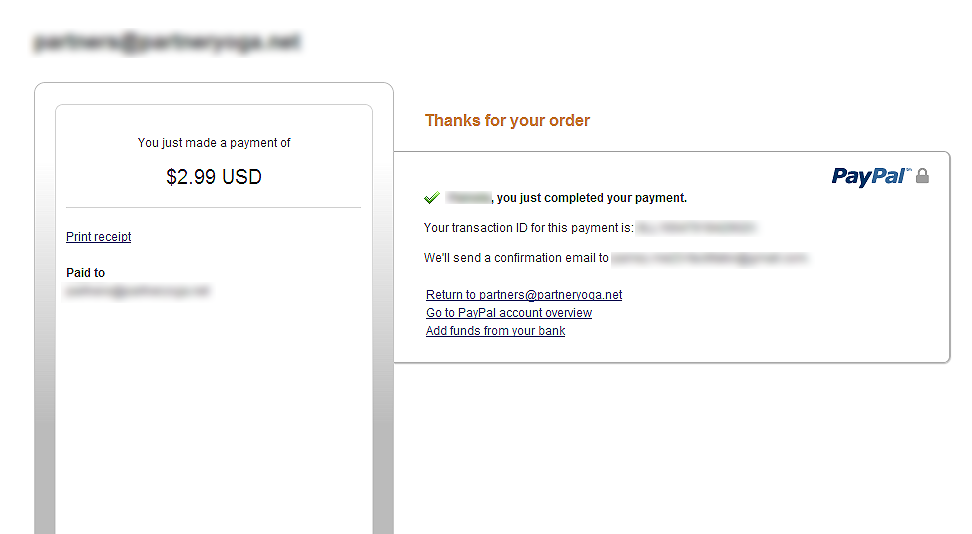
2. From the above, choose the first option (link) “Return to partners@partneryoga.net” to download your purchased product.
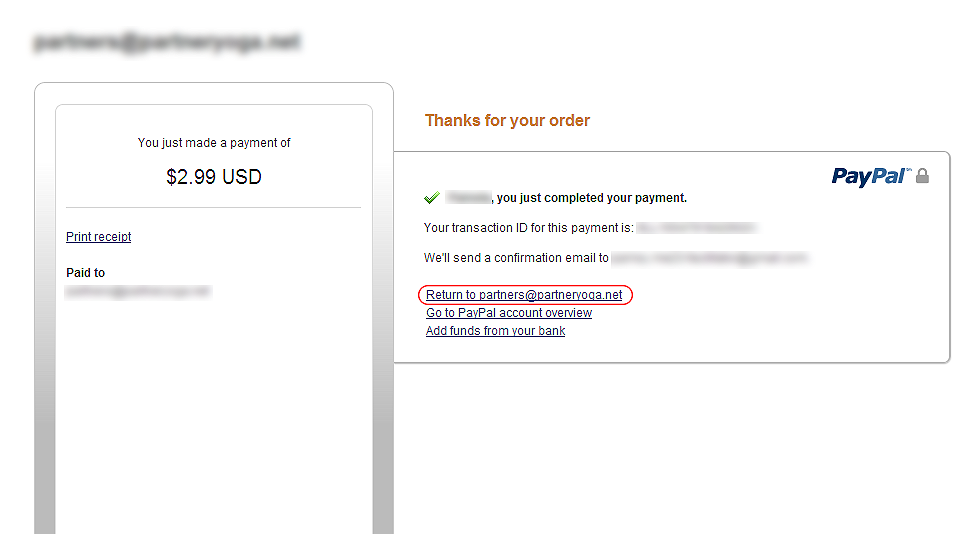
3. You will then see a similar image below.
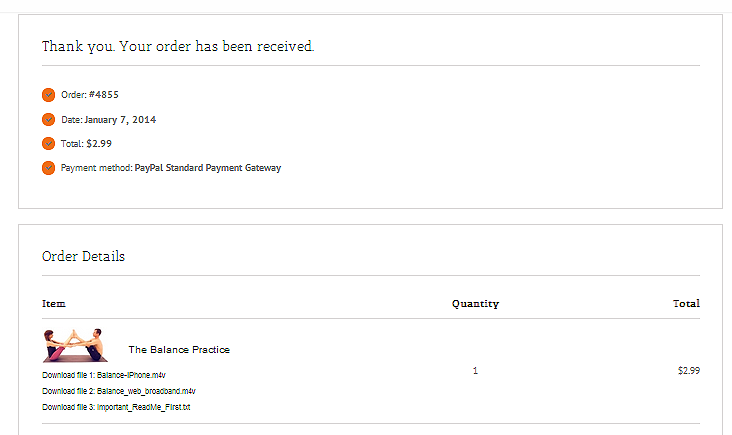
4. Right-click the product’s name with your mouse and choose “save link as…” and save it to your desired location in your device’s/computer’s hard drive.
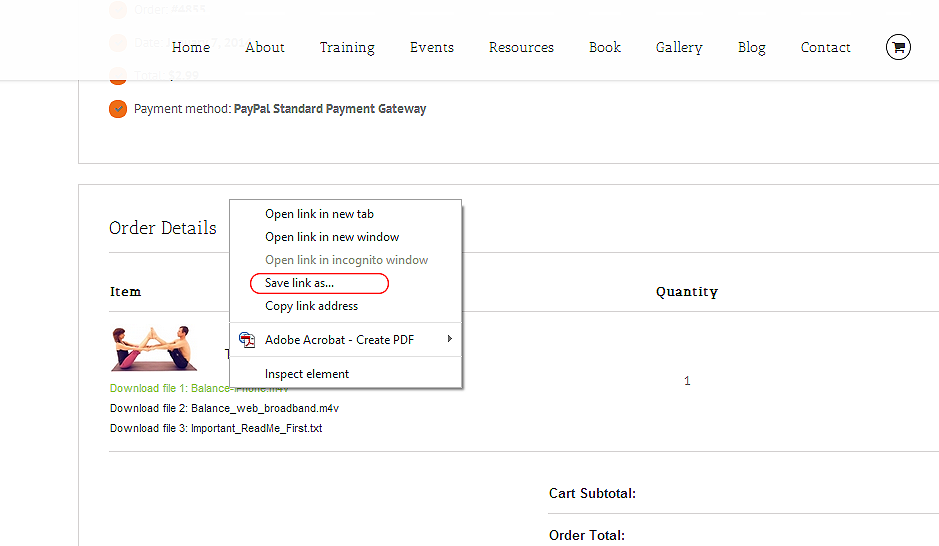
5. Please note that we do not discount the possibility of a download failure due to interrupted/unstable internet connection, in those cases, you may optionally download a lower-resolution version of the file/video that we also included in the product’s download page if your purchased product has a large file size. This version has an “-iPhone” suffix in its file name like the one below.
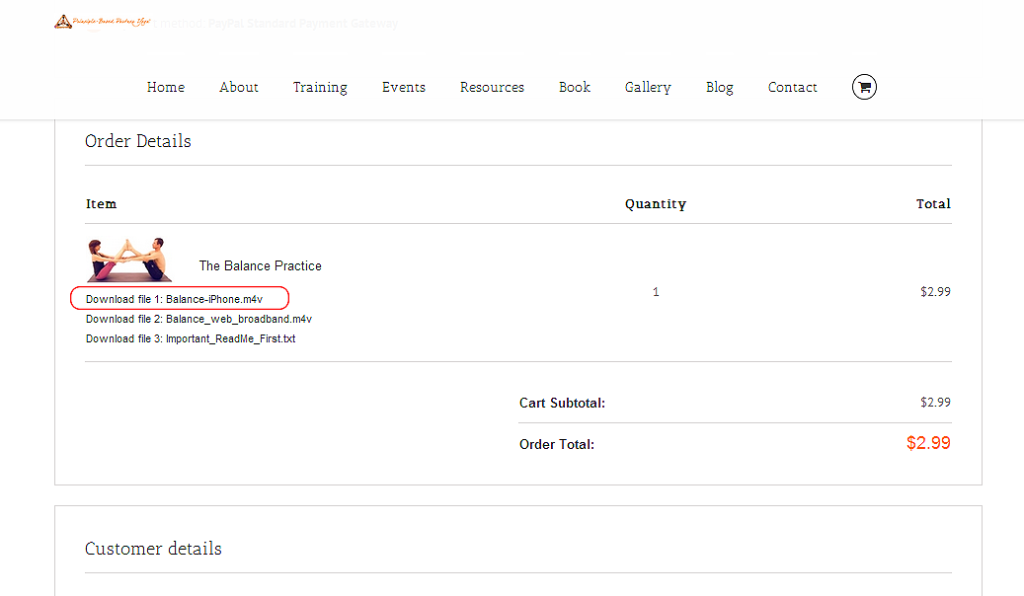
The only difference of the two versions is their file size, which also corresponds to their resolution for easy downloading.
6. If in case you still experience product download issue, please use our contact form here to let us know. We will be happy to assist you.
